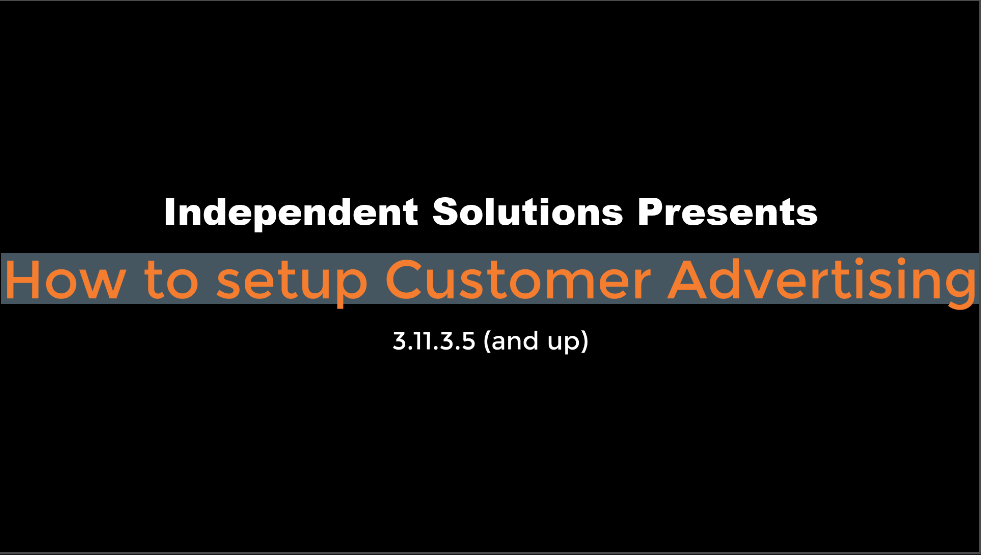PCEftpos Troubleshooting
In the times we are in we know our customers have been facing a massive increase in trade.
With an increase in trade comes an increase on Eftpos transactions, especially with all of us avoiding cash transactions.
Our team came up with the below to assist if any Eftpos issues come up:
In the case of a Pinpad being offline, this is a connection between the Pinpad and the POS, meaning a loose wire or a failing port.
If you get an error message about a Pinpad offline do the following:
- Track the cabling from the Pinpad to the POS, unplug and replug it from where it’s plugged in.
- IF it’s a USB Pinpad, restart the POS software before attempting to see if it’s resolved, if it still isn’t you can try another USB port, restart the PC and that should fix it.
- IF it’s a COM Pinpad, restart the POS PC after re-plugging it, if it still doesn’t work change the COM port it’s plugged into, this will require intervention from your POS vendor to reconfigure the software to the new COM port. COM ports are numbered on the PC and that information is helpful when talking to the POS vendor.
- IF it’s a Bluetooth Pinpad the base will still be connected via one of the two above methods, if you find after re-seating the cable the issue has persisted it may be a case that the Pinpad cannot see the Bluetooth base. Most Pinpads will have a symbol on the screen to indicate this, however if yours doesn’t your POS vendor can confirm if the POS PC can see the base or not.
In the case of the error stating something to the effect of ‘Router not found’, the following is the cause and a few reasons as to why it may have happened:
All POS systems set up by Independent Solutions will have EFT on the POS talking to a server in the back office, something has broken that communication.
Either a network change, such as someone trying to install the NBN and changing settings on the back office, or someone setting the back office to automatically pick up and IP.
More commonly is that the internal network is down, you can tell if this is the case as POS will have a red server light indicating it cannot see the back office either.
If the Pinpad has a redundancy it will still work however will start asking for signatures, this is caused by lack of communication to the EFT server and is caused by similar to the above.
Please note whoever changes network settings should be the one to change them back.
Below are links to PCEftpos error codes dependent on which bank you are with:
Commonwealth:
http://pceftpos.com/wp-content/uploads/2016/09/Response-Code-Extensive-CBA.pdf
NAB:
http://pceftpos.com/wp-content/uploads/2016/09/Response-Code-Extensive-NAB.pdf
ANZ:
http://pceftpos.com/wp-content/uploads/2016/09/Response-Code-Extensive-ANZ.pdf
St George:
http://pceftpos.com/wp-content/uploads/2016/09/Response-Code-Extensive-STG.pdf
Westpac:
http://pceftpos.com/wp-content/uploads/2016/09/Response-Code-Extensive-Westpac.pdf
First data:
http://pceftpos.com/wp-content/uploads/2016/09/Response-Code-Extensive-FirstData.pdf